Setup Wizard
Each new project schedule you create must be initialized. It is during this process that the default field mappings are configured and The Connector fields, issues types, priorities, etc. are setup for use.
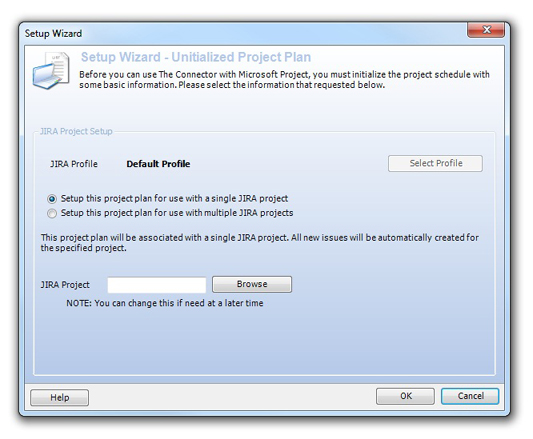
In The Connector 2.1, at least one JIRA project is required. In the previous versions of The Connector, this option was optional as it was only used as the default. In this version, it is used to tie to the JIRA issues types and custom fields which can be different from project to project.
The Connector allows you to initialize the plan for a single project or for multiple projects. Using the radio buttons on this dialog, choose how you wish to initialize this plan.
NOTE: This can be changed at a later time if you need to add a new project to an existing project schedule.
Once you select your project and option, click the OK button to begin the initialization process. It will display as The Connector contacts JIRA and downloads issue types, priorities, custom fields, statuses and all other relevant information.