Select A JIRA Profile
The profile selection dialog is used to specify to The Connector which profile you want to use. Each process will only use a single profile at a time, however The Connector does allow you to configure as many profiles as you would like.
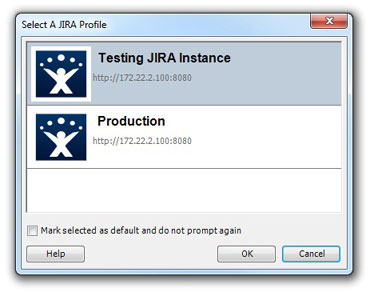
Selecting from this screen allows you to quickly toggle between different instances or configuration for JIRA.
Mark selected as default and do not prompt again - If you choose this option, the profile you select will be updated as your default profile and you will not be prompted anymore to select a profile. It will simply use the default profile automatically.
If you wish to have The Connector continue to prompt you again, you can uncheck this value from the Configuration screen.