WorkLog Configuration
This is only used if you chose the option to Update Microsoft Project Work/Duration using JIRA work logs option. The Worklog Configuration allows you to control how the JIRA work logs are imported into Microsoft Project.
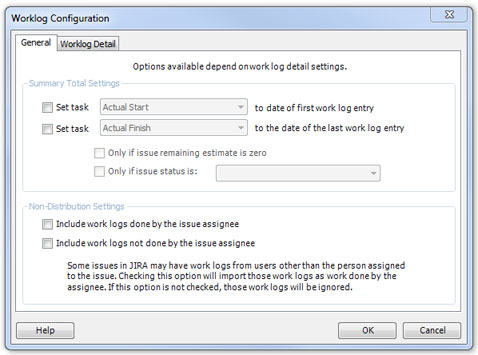
The options on the General tab are all available unless you choose to synchronize worklog detail.
Set task Actual Start to date of first work log entry - This option will set the field Actual Start (or whatever field you choose from the list) to the date of the first work log entry for the task.
Set task Actual Finish to the date of the last work log entry - This option will set the field Actual Finish (or whatever field you choose from the list) to the date of the last work log entry. There are 2 qualifiers that can be turned on as well with this option
- Only if issue remaining estimate is zero - If this is checked the Actual Finish will only be populated with the date of the last work log entry if the remaining estimate is zero on the task.
- Only if issue status is: Resolved - If this is checked the Actual Finish will only be populated with the date of the last work log entry if the issue status is set to the specified status. You choose the status for the list provided.
Include work logs done by the issue assignee - Checking this will include the work logs that match the current task assignment in Microsoft Project. For example, if the task is assigned to "billsmith", then only the worklogs entered by JIRA user "billsmith" will be included in the totals.
Include work logs not done by the issue assignee - Checking this option will include worklogs that DO NOT match the current task assignment in Microsoft Project. This option can be useful if you do not care about who performed the work, you simply want a total of all the effort that has been spent on a specific task.
The Connector also has the ability to set the actual work data in Microsoft Project down to the day level. This will look at the individual worklogs for an issue, sum those based on their date, and update the time scale data (actual work) in Microsoft Project on the days when the worklogs are recorded.
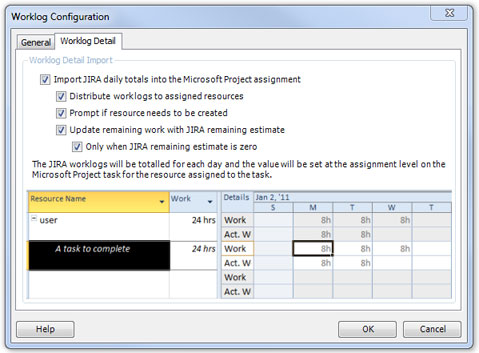
In order for The Connector to do this you will need to check the Import JIRA daily totals into the Microsoft Project assignment option on the Worklog Detail tab. Once this option is checked then the options for setting the Actual Start / Finish on the General tab are no longer available.
Once the daily totals option is checked there is then 2 additional options available.
Distribute worklogs to assigned resources - Checking this option allows the worklogs to be assigned to each person that logs work against a specific task. When this is checked the options in the Non-Distribution settings are no longer available as they do not apply any longer.
Prompt if resource needs to be created - When this option is checked The Connector will as what should be done if a resource has work logs entered but is not already listed on the resource sheet. If this is not checked The Connector will automatically create the resource for any that do not already exist.
Update remaining work with JIRA remaining estimate - This option tells The Connector it should update the remaining estimate in Project with the value that is in JIRA. Then turning on the option Only when JIRA remaining estimate is zero allows you to say you only want it updated when the remaining estimate goes to zero.