Internet Proxy Settings
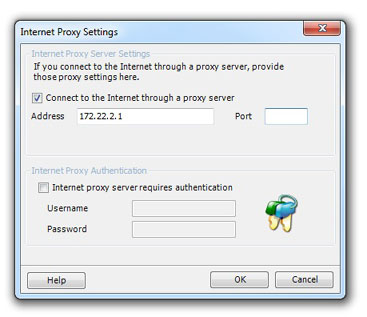
The Internet Proxy Settings will let you provide the proxy settings in order to connect to the Internet. This screen is accessed by clicking on Configure, then clicking on the Settings tab and then clicking the Configure Proxy Settings link. If your network requires that you go through a proxy server to access the Internet, enter in the proxy setting information into this dialog. You can provide an address and port number and an optional authentication information should your proxy server require this.