JIRA Task Browser
To access the Task Browser click on Tools - Task Browser. The Task Browser is a tool that allows you to quickly and easily look at and manipulate tasks.
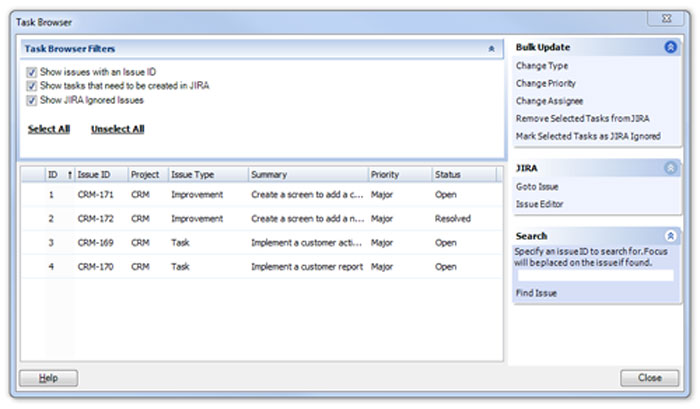
By double clicking on Issue ID, Issue Type, Summary, and Priority on a Task in the list you are able to quickly edit that value.
The Task Browser Filters will limit what tasks appear in the browser.
Bulk Updates can be done from this screen as well. This is done by selecting the appropriate tasks from the list, either by using the select all / unselect all options or by using the ctrl / shift buttons and clicking on tasks with the mouse. Once the tasks are selected click on the option you would like to change in the Bulk Update list. Select the new value and click OK. Remember that after making these changes you will need to send the information to JIRA to update the tasks in JIRA.
To view a task in JIRA, simply click on the specific task and then click Goto Issue under the JIRA heading on the right. You can also access The Connector's Issue Editor by clicking that option under the same JIRA heading.
Lastly you are able to Search for a specific IssueID by typing it in the Search and then clicking on Find Issue. If the issue is in the Browser it will be highlighted in the list.