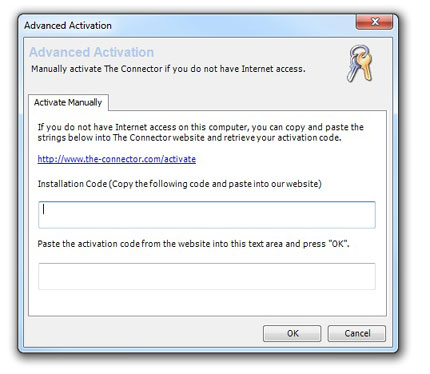Activating The Connector
Once you have purchased The Connector, you recieve an activation key. This key will need to be entered into The Connector's activation dialog to fully activate The Connector for use. Copy the activation key from the email you recieved after the purchase into the textbox on this dialog and press the "Activate" button. You will need to make sure you have an active Internet connection during the activation process.
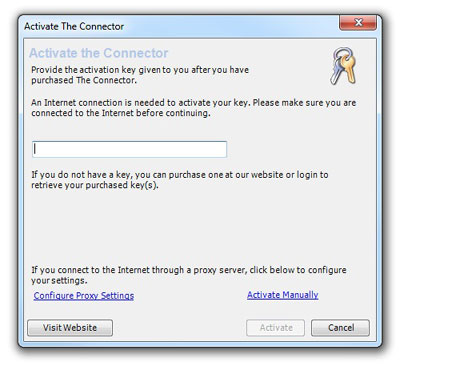
If you do not have an Internet connection to allow The Connector to automatically activate, you can use the manual process. You will still need to get to an Internet connector, but you can get the installation code from The Connector and manually generate the activation key that will unlock the full version of The Connector.